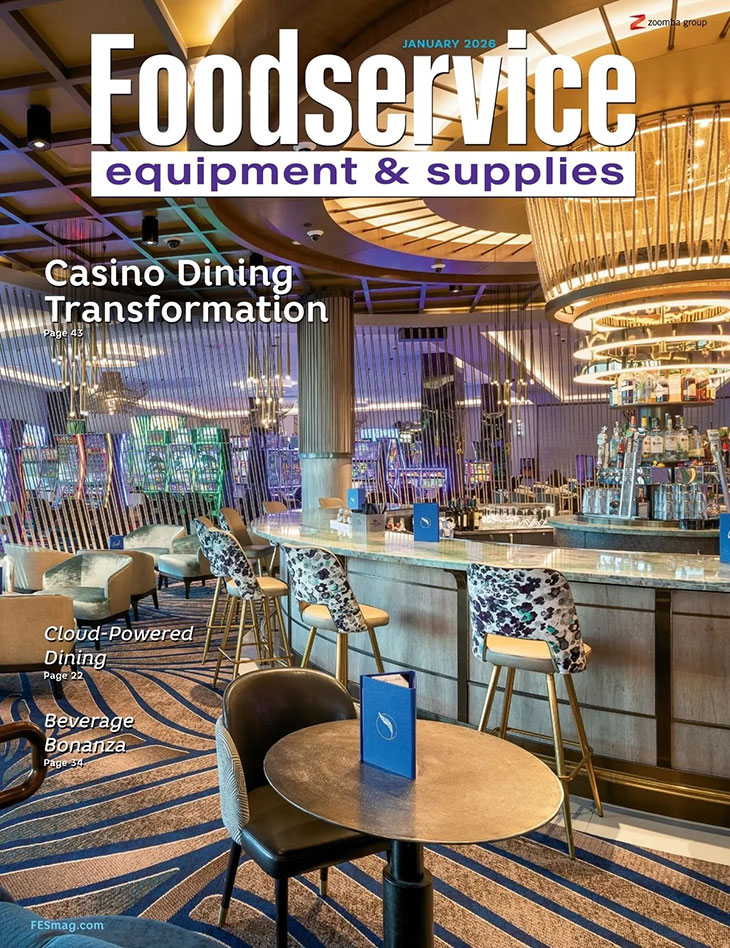Revit is a form of building information management software that is slowly starting to take root in the foodservice industry. While certain members of the foodservice equipment supply chain, namely consultants and manufacturers, are more involved with Revit than others at this point, in the not-so-distant future most every member of the foodservice industry will need to be proficient with this new technology.

And from there, the acceptance of Revit slowly started to gain momentum among foodservice design consultants and foodservice equipment manufacturers. Now Revit appears poised to take off within the foo dservice industry, and it is something every player, including dealers and operators, will need to address. Much like AutoCAD before it, the widespread acceptance of Revit appears to be inevitable because the benefits go well beyond the design process.
Despite these advancements, the fact remains that Revit is in its infancy in the foodservice industry. That’s due to a number of factors, primarily the cost and time associated with developing Revit content, and a lack of foodservice professionals with the skill set to develop Revit content effectively and efficiently. These barriers will soon crumble as the foodservice industry develops a better understanding about this evolving technology and develops an investment strategy that will facilitate entry into the Revit world. More factories will come on board, and more consultants and dealers will embrace Revit as it becomes a prerequisite to design a new or remodeled operation.

What Is Revit?
While Revit may be relatively new to the foodservice industry, it has actually been around for quite some time. “Years back, the first industries that took advantage of it were in aeronautics and car manufacturing,” says Dennis Martinez, chief operating officer for RevEquip, a Revit content building company. “And the clash detection feature has saved them a lot of money in terms of labor, materials and so forth. So as the product started to speak for itself, Revit started catching on with the construction industry. As architects started using it, they began finding they were realizing savings.”
Eventually those architects began to require other members of their project teams to become Revit compliant. “Foodservice was dragging its feet for a while, and there was a lot of question about what kind of standards the industry would use,” Martinez says. “But foodservice is moving toward it because there is demand for it. In the past, architects would incorporate foodservice drawings into their projects as flat drawings. Now, I don’t think there is a stadium being built without that kind of content.”
And Revit shows no signs of slowing down. “Saying the industry is going this way and will stay this way is right,” says Philip Lewallen, manager of CAD services for R.W. Smith and Company, a San Diego-based foodservice equipment and supplies dealership. “Many of the contracts include a requirement that you use BIM, and some are even specifying that they want you to use Revit to a specific level of detail.”
Because they both are computer-driven design tools, the natural inclination among many in the foodservice industry is to compare Revit to AutoCAD. And as was the case when the industry was first introduced to AutoCAD, Revit represents a more complex way and potentially more beneficial design tool. While AutoCAD is a drawing program that can create widgets, automobile suspension plans and all sorts of things using lines and arcs, Revit is strictly an architectural program, says Truman Donoho, president of Foodservice Equipment Symbols, LLC, a Revit content developer.
Adds Lewallen, “With Revit instead of trying to draw a building you are actually building a model.”
Generally speaking, Revit is a type of building information management software that allows designers to create computer-based three-dimensional building models with unprecedented levels of detail. “Revit looks at every aspect of the building, examining each stud, inch of ductwork and piece of foodservice equipment that will eventually go into that building,” says Jim Webb, president of Webb Foodservice Design, a Tustin, Calif.-based foodservice design firm. “It really models every aspect of the building, layering it in the appropriate way so you can manage the architectural and construction process.”
At the end of the project, the operator has a computerized model of the facility that carries much more information than any previous set of drawings could provide. “They know every piece of equipment’s model number, service information and more,” Donoho says. “So if there is a refurbishment ten years from now, they know the location and layout of all the plumbing and duct work. And you can look at each piece of foodservice equipment to see which ones lived up to their promise before refurbishing the facility.”
Benefits of Working with Revit
One of the first benefits of working with Revit that most foodservice professionals familiar with the program cite is clash detection. Because all the content loaded into a Revit drawing is three-dimensional, the program quickly points out potential design, structural or engineering challenges and allows the project team to address them in a more efficient manner.
 “It catches the mistakes people might not notice until they are on the job site,” says Dick Hynes, director of consultant services for Hobart Corp. “I saw one demonstration where they were putting a back shelf on a range and there was another piece of equipment competing for that wall space. Revit highlighted that and prompted the project team to make a decision. It is so intuitive that it has the ability to send up these kinds of warning signals. That is important to all of us.”
“It catches the mistakes people might not notice until they are on the job site,” says Dick Hynes, director of consultant services for Hobart Corp. “I saw one demonstration where they were putting a back shelf on a range and there was another piece of equipment competing for that wall space. Revit highlighted that and prompted the project team to make a decision. It is so intuitive that it has the ability to send up these kinds of warning signals. That is important to all of us.”
While it may cost a little more to design a foodservice operation using Revit — 6 percent to 10 percent more, according to some estimates — catching these types of problems before construction begins can result in significant savings for the operator. “It is easier to correct that in the design phase than in the field. You can’t really fake it when everything is in a combined model,” Lewallen says.
Being able to view the building model in such great detail also helps the project team develop more accurate cost information. “You will better understand the building process because you will know, for example, how many linear feet of flooring you will need,” Webb says. “So you will know your costs almost to the foot. Having the ability to better manage cost is going to definitely decrease the requests for information, cost clarifications and the like. And that will decrease change orders. Change orders lengthen the construction process, and it can lead to budget issues.”
Another key benefit of working with Revit is the fact that it can facilitate more collaboration between the designer and the operator customer. “Now that you are looking at a three-dimensional space, you can really engage the operator in a dialogue about throughput and how the staff will work in the space,” Martinez says. “They are able to view the operation’s functional space much earlier in the process than before so they can understand much better where they are going with this project. And as a result we can create much more functional space in tighter areas than before. So it can create a new way of designing, too. And then the construction process can be much smoother because we work out the details early on.”
In addition, the three-dimensional model of the foodservice facility can help create a communication infrastructure that allows for a cleaner exchange of information, regardless of an individual’s technical background. “It improves communication on a number of levels. I can show a three-dimensional drawing to a line cook, and they don’t have to know how to read line drawings or be an expert in elevations,” says Steve Carlson, president of Robert Rippe and Associates, a Minnetonka, Minn., foodservice design firm. “They can look at it and know exactly what their workspace will look like. Now they can tell you right away what they want. It used to be two or three meetings to accomplish that. And it can be little things, like the placement of an overshelf.”
While most operators are not proficient in Revit as of yet, making these files accessible to them can be relatively easy, according to Carlson. “We can either export it into a PDF, or via WebEx you can view the model. Sometimes we will export multiple views, and they can look at it from there.”
Another benefit of working with Revit is the fact that it automates a lot of the processes. The advantage the architects saw was that when they moved a door or a window they no longer had to do it on a number of different drawings. If you move that door or window in any Revit, it makes the changes everywhere. In AutoCAD it could take you all day to make those changes. In Revit, that same change takes just a few minutes, Donoho says.
This advantage translates nicely when designing foodservice operations. For example, if a piece of equipment gets changed, Revit will update the floor plan, equipment schedule and more. “Doing it in Revit, by changing out the one piece of equipment, it will update all of those areas at once. So now when one person produces a drawing it updates everything,” Lewallen says. “It is very good for large buildings because Revit will cut and paste a lot for you.”
Hynes adds, “If you have an arena project where ten people are working, when one person changes something, everyone sees it. That eliminates the need to send new drawings to everyone.”
Another thing you can do is physically connect that equipment to the model’s electric and water systems to see whether enough capacity exists to run the equipment properly or if adjustments are necessary. That way, the project team can identify any potential problems that will arise with hooking up equipment or even with the amount of utilities being consumed at one time. “Revit does a really good job of creating mechanical or electrical schedule. You can send it to the engineers for them to do their work,” Carlson says. “You can create reports that will list items by manufacturer, item number, amperage, volts, etc. It really makes it easy to do that.”
Really, there seems to be a pretty high ceiling on the ways a project can benefit from working with Revit. “If you are willing to think about all of the possibilities and invest the time in it, this can make you more efficient,” Carlson says.
Right now Revit seems best suited for larger building projects, where foodservice is one of several key components in the facility, Webb says. Examples of these kinds of projects include multiuse facilities like student unions or even prisons, office buildings with employee feeding operations, hospitals and even stadiums.
“It costs more money to produce a project in Revit, but the larger projects will see a return on their investment,” Webb says. “The larger and more complex the project, the more advantageous it is to use Revit. If you are building a small, standalone restaurant, Revit might not be the greatest fit. Revit is mature enough where drawing a standalone restaurant can be done, but it is probably too expensive. A great set of plans should suffice in that situation.”
Developing Revit Content
For some consultants and dealers, the decision to enter the Revit world was pretty clear-cut. “For us as consultants Revit is important because the architectural community is speaking more and more in that language,” Webb says. “Naturally, if the architects are going to be on Revit, they want their foodservice consultants to be on it too.”
Upon entering the Revit community, however, these foodservice designers found out they were pretty much on their own when it came to content and other tools. “Many factories had thought about it, but they had not yet got into Revit. So we had to decide whether we were going to make our own Revit families or wait for them,” Webb recalls.
As a result many Revit users decided to generate their own content and still do.
While no specific figures exist, industry experts estimate that less than 10 percent of foodservice equipment manufacturers have developed Revit families for their products. “A lot of the content does not exist at all or does not have the feature set we need to complete all of the applications,” Lewallen says. “One manufacturer did supply us with their Revit blocks, but they did not have the attachment points. So I am in the process of adding the brackets and other attachment points so what we have is more complete when we are out in the field. A lot of people are trying to import AutoCAD blocks into Revit, and they don’t look that good.”
Given the lack of knowledge about Revit, the time and money associated with creating product families and the fact that it had yet to become the industry standard, many foodservice equipment manufacturers faced a much more difficult decision than the design community did when determining whether to get involved with Revit. “It is coming from outside of foodservice, so a lot of people are pushing back, with the exception of a few consultants,” says Gary Rupp, vice president of sales and marketing for the Montague Company. “No factory wanted anything to do with this. They looked at it as a substantial investment, spending $40,000 or $50,000 on it. I started asking a lot of questions and took it to our company and got immediately rejected. We decided to wait to see if the industry embraced it. We really agonized over this and discussed all the reasons why we should not do this.”
Despite the initial reluctance to embrace Revit, this tool continued to make slow but steady inroads into the foodservice industry with more consultants gradually coming on board.
And as the consultants started to embrace Revit, the factories started to take notice. “As the conversation continued over a long period of time, maybe 12 months, we heard Revit coming up quite often. Our customers were asking for this, so we decided to give it to them. The consultants are embracing this and moving forward, and a lot of factories that do business the way we do will need to provide this.”
But creating Revit content tends to fall out of most factories’ expertise. As a result, many factories hire a third party to begin creating the company’s product families. These comprehensive renderings include all of the symbols designers need to design a foodservice operation. By working in such a manner, the factories can ensure the data their Revit families contain remains consistent from one product to the next. “Already, there were a number of consultancies creating their own libraries of families. That’s a pretty monumental task for a company to do,” Hynes says. “But this is a big step. We wanted to be sure that when someone was looking at a Revit family for one of our products that the dimensions and other specifications were correct. A lot of our equipment is specified, so it is important to us for those to be right.”
Given the technical nature of Revit, it quickly became apparent that the industry would greatly benefit by having a set of standards that surround the creation of content related to foodservice equipment. “Everything has to be called the same thing; and the terminology has to be exact, or it won’t communicate,” Hynes says.
So NAFEM and FCSI teamed up to handle this arduous task. “We better all start from the same place in order for this to work together,” Carlson says.
In developing the standards, the committee had to walk a fine line in making sure the document covered the basics but did not go too far and create families that were so large they would be too difficult to work with when creating drawings. “If you have a kitchen with, say, 200 items in it, you have to keep the families as small as possible,” Donoho says. “Because if the family designer puts too much detail into the tile, then when the item is plotted at roughly a quarter-inch scale, the families turn black on the drawing, and it makes the file size too large.”
The net result of these efforts is a standard that outlines the minimum amount of data that content creators should provide when developing a Revit family for a piece of foodservice equipment and a net file size they should look to achieve.
Some of the key data points each Revit family should have are serial number, company contact information, website address, purchase date and specific requirements for the necessary floor impression, wall backing, and ceiling height. “All of that information is included in that family. You did that manually before, and now it is part of the information the family contains,” Carlson says.
The standard also provides guidelines for a family’s graphic content, meaning what the item should look like, how much detail should be included and more. “The challenge is to be subtractive because it is so easy to make your drawing look real, but that creates a file that’s so big it is unworkable,” Carlson says.
With the standard in place the foodservice equipment manufacturing community generally felt it was ready to move forward on more solid ground. “It is not easy to do the work of defining the standard. The people involved did a lot of work to define a good starting point,” says Dean Landeche, senior vice president of marketing for Manitowoc Foodservice Group. “And that’s what standards are — a good starting point — and we can all move forward together from there. Without a starting line you can’t begin the race. The people involved have done the industry a great service.”
The next big challenge facing the factories is deciding which of the products they offer should be the first to have Revit families. Given that factories have deep product catalogs, this has been no easy decision. Many engaged the foodservice consultants to help identify which equipment items they specify most frequently and began developing Revit content from there. “When you ask a partner what they need, they don’t hesitate to tell you,” Landeche says. “We went to a group of consultants to ask them what they needed from a dimension and data standpoint, too.”
While the decision as to whether to develop Revit content may be getting easier to make, actually creating the families still takes a considerable amount of time, regardless of whether the designer or factory is leading the process. Some people estimate it takes four to five hours to create a Revit family for a single piece of foodservice equipment. As a result, it will be a while before a company creates all of the Revit families it wants. “We are not 100 percent, and there are some items we may not put up there until we are asked for it,” Hynes says.
Creating the initial Revit family represents the greatest investment in terms of time and money. “Once you create it, you are saving money every time you use the family for that piece of equipment,” Carlson says.
Lewallen agrees and adds, “We can’t reduce that four to five hours to create those families, but when we need to use it a second time it takes a minute. All you need to do is grab it from your library and place it in the document. So you go from four to five hours to one minute, which is fair.”
Of course, creating the Revit family represents the first step in an ongoing process. “Once a manufacturer creates those families they have to maintain them. So if you make an engineering change to your equipment, you need to make that change in the Revit family,” Hynes says. “Same applies to AutoCAD.”
All of this effort is starting to pay off as the number of manufacturers planning to develop Revit families is on the rise. “The wave is starting to crest,” Martinez says. “Now 15 percent to 20 percent of companies are thinking about Revit, and it was nowhere near that high last year. So the big question they are asking is how much should they budget for content creation.”
Of course, developing Revit families may not make sense for all foodservice equipment manufacturers. “Some don’t have enough products to have developing Revit families make sense,” Martinez says.
Despite the apparent momentum within the factory community, the foodservice industry still has a considerable way to go when it comes to developing Revit content, and the designers are picking up the slack in the interim. “A lot of consultants are still building their own content because things are not moving fast enough for them. The demand is there, though,” Martinez says.
In the meantime, current Revit users have a few options when it comes to creating their own content. “I think the generic Revit family is being underutilized at the moment,” Martinez says. “You can load these generic families with different information that covers a broad range of factories. The consultants can then come back and specify the exact product they want later.”
Developing Revit Competency
While working with Revit offers many benefits, it will take a considerable investment for a company to develop that competency on staff. “To get there is really quite difficult. If someone lacks skills in this, they can do some damage with Revit,” Lewallen says. “But if they have the skill level, they can become very efficient, doing the work that it would take two or three people to complete in AutoCAD. It can really automate some of the mundane things. Revit is really a skill multiplier.”
At this point, few, if any, foodservice design consultants or equipment and supplies dealerships will have a Revit expert on staff when they begin working with it. “Right now these skill sets live in separate worlds. It’s hard to find the person that has both,” Lewallen says.
So the first thing the company has to decide is whether they train their existing CAD staff on Revit or recruit a Revit expert from outside the organization and train that person on the foodservice industry. “The same thing was true with AutoCAD,” Donoho adds. “You could get someone from a community college and teach them foodservice design. Or you could teach someone with foodservice experience AutoCAD, which is how I got started.”
Exactly which approach is best will vary from company to company and is something the industry will debate in the coming years. “I think that is a quandary that a lot of people have. If you have the right individual with the right quality, you can teach them anything you want,” Hynes says. “They are two very different skill sets, but some of the better consulting firms marry them really well.”
Two years ago, Lewallen came to R.W. Smith from an architectural, engineering and plumbing company where he was advancing Revit for the company. Lewallen estimates it took him roughly one and a half years to learn how to get fully acclimated to the foodservice industry.
In contrast, Webb Foodservice Design sent its CAD staff to a Revit course at a community college. Following a fairly intense semester of work and study, the company rewarded them for their efforts. “They all got As and worked together as a team,” Webb says. “My advice would be to invest in class time and use it as an opportunity to make your team into a more cohesive unit.”
Donoho offers a similar perspective. “I would recommend teaching your designers Revit because they know the nuances associated with designing a kitchen and placing equipment,” he says. “Since the architects’ job is to provide the background anyway, it is more important for the foodservice consultant to place the items, etc. In my experience an architect can design a school kitchen but would not do as good a job as a foodservice design consultant because they don’t know the equipment and other aspects as well. So if it were up to me, I would want to go with someone that knows foodservice and that I could teach Revit.”
Regardless of which path a company decides to follow, it would be prudent to realistically assess the talent on hand and what’s needed to transition to Revit. “It really comes down to the people using it, so you need to be honest about your capabilities and make sure you have on staff or hire someone that really has the capabilities to use it,” Lewallen says. “A lot of people think they are really good at it, and then they realize they are not using some of the features or are making things too complicated, which takes up too much time.”
Of course, developing a Revit competency on staff may not prove fiscally viable for every consultant or dealer given the time and expense associated with it. “Some may find it to be too much of a hassle and will continue to work in CAD,” Hynes says. “The progressive houses and those that embrace technology will continue go in this direction, and for some folks, this may end up being a game changer.”
But those dealers or consultants that elect to not develop Revit competency on their staff should consider developing relationships with third parties that can render the Revit drawings on their behalf. “If you are a smaller firm, there are companies out there that can help you, and that’s good,” Carlson says.
In addition, until now, learning Revit applied mostly to consultants and factories; dealers embracing the technology were more the exception than the norm. Most industry observers feel that balance will change during the next two years and more dealers will need to get on board with Revit.
“Dealers will eventually get involved and should be paying close attention to how things go. The first thing that will happen is that the dealer will be asked if they are on Revit. Eventually, they will have to be able to create fabricated equipment families in Revit. No project will be strictly buyout equipment,” Donoho says. “Not every dealer or consultant adopted AutoCAD from the beginning. Many continued to draw by hand. I had many friends in the industry who felt, at the time, they did not have to change. But eventually they did.”
And the impetus for the dealers to get on board will most likely come from outside the industry. “The general contractor will drive that. They will ask for everything electronically — no more paper drawings,” Carlson says. “We are not there yet, but we are getting close.”
“With the economy being down right now, this is the best time to learn these skills. If the dealer waits for business to be good again to learn this, they will be scrambling,” Donoho continues. “So get one of your foodservice designers and send them to a Revit class at an area community college. That way they will be exposed to Revit, know what to expect and have contacts within the Revit communities. When they do take the plunge, the dealer will have someone in the office who is ready.”
Also, foodservice operators will need to have some Revit expertise on staff, too, in order to reap the ongoing benefits that using it can offer. “Operators don’t need to be Revit experts but will require some capability to learn how to consume the information in there,” Donoho says. “I think it will be important to have it available at the facility, too. That’s when you make the transition from architectural or construction tool to true business modeling tool.”
For example, the owner can use this model as a maintenance tool. “All of the necessary information is in there. That was part of the parameters we developed in creating the content standards,” Carlson says. “They don’t understand how strong the data aspect of it is. They think of the three-dimensional image and applying surfaces and colors, so it is a rendering tool.”
Just as with AutoCAD before it, Revit certainly has its doubters within the foodservice industry. With that in mind and looking toward the future, Landeche offers the following observation. “In any industry there are leaders, influencers and those who adopt. In our industry, what we see are a group of leaders emerging to drive this new technology. But if you reflect back to the days when CAD or AutoQuotes were a new service to the industry, there was a lot of uncertainty as to whether they would catch on. Now we look back and wonder how we did business without them. I think in ten years it will be the same with Revit, and we will look back and wonder what took so long.”