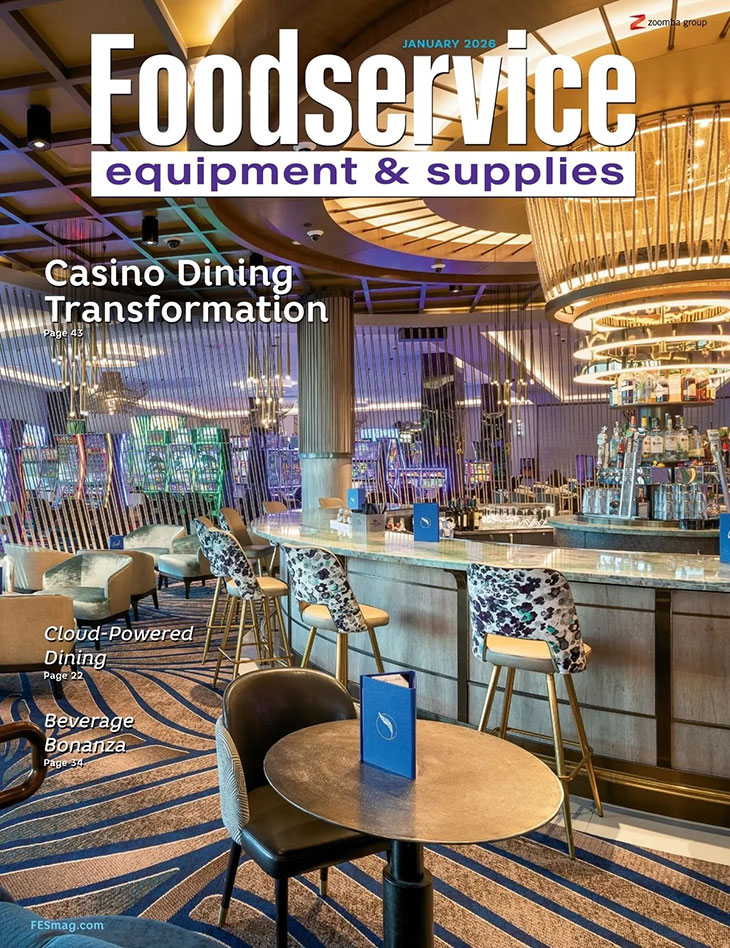Walk-in coolers are easy to maintain when following simple best practices and regular maintenance. The parts that tend to wear out, such as condensers, fans and motors, are inexpensive compared to the total cost of a new cooler. These can be fixed, rather than having to replace the entire unit.
Here, Rick Johnson, service manager at Horizon Equipment in Eagan, Minn., provides insight on general best practices as well as a time frame for when cleaning and maintenance tasks should be performed.
- Make sure the walk-in door remains closed at all times except when entering and exiting, and do not prop it open or block it.
- Don’t pile anything on top of the walk-in. This could damage the ceiling panels.
- Make sure the lights are off when exiting the walk-in or the heat will cause the unit to work harder. A switch with a pilot light alerts if the light is on without opening the door.
- Avoid setting holding temperatures too low for products, as this causes the unit to overwork.
- A thermostat on the outside of the door reads the internal temperature of the walk-in. Because there is a chance it’s faulty or needs to be recalibrated, always have a backup thermometer inside the walk-in to make sure it’s holding the optimal temperature.
- Don’t stack boxes or food too close to the thermometer-sensing bulb or thermostat-sensing bulb as this can cause a false temperature reading.
- On outside condensing units, maintain clear and adequate airflow. Do not allow trash or weeds to accumulate around the walk-in.
- Use soap and water to clean the walk-in. Do not use harsh chemicals, as this may react and harm the metal surface.
- Clean the evaporator and condensing coil with a self-rinsing cleaner, soap and water or stiff-bristled brush. If located outside, the coils should be cleaned more often. Clean the fan blades to reduce drag.
- Wipe down door gaskets with soap and water to prevent bacteria or mold growth. If door gaskets are damaged, cracked or stiff, the magnet will not seal and gaskets will need to be replaced.
- Make sure fan motors are running at optimum speed.
- Make sure there is nothing stacked around the coil to prevent restricted airflow.
- Check for damage or decay in the insulation on suction lines between the condensing unit and evaporator coil. Replace as needed.